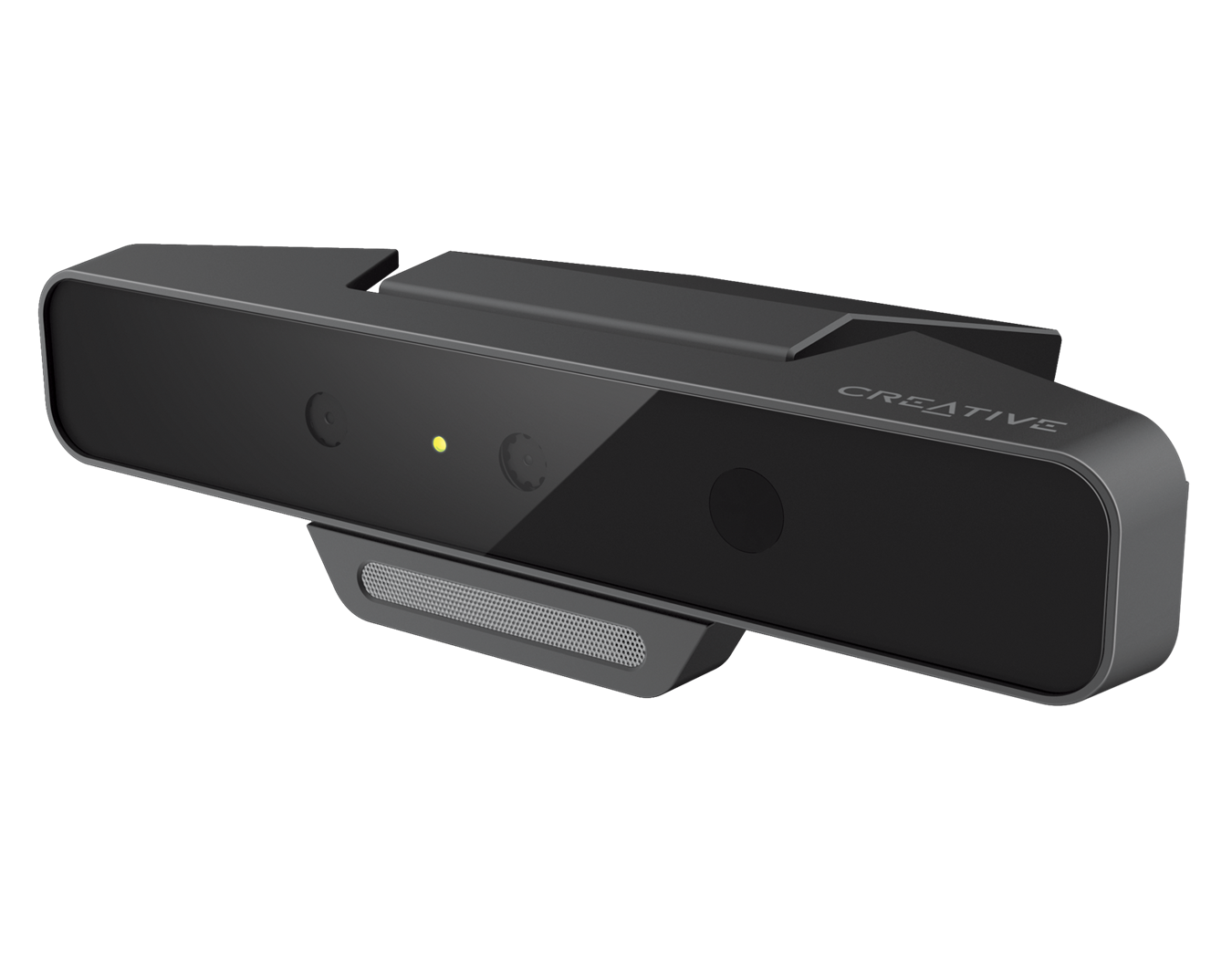Heart Rate Sensors
Although not required, the Windows (including VR) and Mac versions of Nevermind are designed and intended to be played with biofeedback technology. The game currently responds to emotion-based biofeedback with a standard webcam via Affectiva’s Affdex technology and/or physiological-based biofeedback via a supported heart rate sensor. While we plan to eventually support as many heart rate sensors as is possible, here is a list of the HR sensors that Nevermind currently supports and where you can purchase them.
Unlike many gaming peripherals, all of these heart rate sensors have other uses in addition to their gaming potential (for example, the heart rate strap and wrist sensors are also excellent exercise enhancers and the Intel® RealSense™ Technology computers support many other games and apps that use its 3D depth-sensing tech). If you’d like to see a side-by-side comparison of the sensors we currently support, please scroll down to the Quick Guide section of this page.
NOTE: The sensors listed represent devices compatible with Nevermind as of December 2017. As operating systems, hardware, and computers continue to evolve, please be aware that some of these devices may not work with Nevermind in the future. We cannot guarantee that devices or biofeedback will properly function any time after that date.
Flying Mollusk is an Amazon Associate and earns from qualifying purchases from many of the links included below.
Supported Heart Rate Sensors in 2017
(NOTE: nevermind was released in the 2010’s. The technology discussed below may no longer be available or compatible with modern software/hardware)
If you’re in the market for a new Windows laptop or desktop PC, Intel® RealSense™ technology will not only read heart rate biofeedback data without having to wear any physical sensors, it also opens up RealSense-exclusive features (like gesture control and extra scares) in Nevermind:
Razer Stargazer (Windows 10 and above, $149.99)—Announced at the 2015 Intel Developer Forum, Razer has worked with Intel to deliver an Intel® RealSense™ Technology camera for a wide range of experiential applications, like Nevermind. The Stargazer is available for purchase as of September 2016 and is fully compatible with Nevermind and a host of other games and applications. More information can be found at www.razerzone.com/gaming-broadcaster/razer-stargazer NOTE: Image on the right is ©Razer.
Creative BlasterX Senz3D (Windows 10 and above, $199.99)—A peripheral webcam that uses Intel® RealSense™ Technology. Creative’s BlasterX Senz3D is fully compatible with Nevermind and a host of other games and applications. More information (and a $20 discount off of the retail price) can be found at http://us.creative.com/p/web-cameras/blasterx-senz3d NOTE: Image on the right is ©Creative.
NOTE: Due to updates that Apple has recently made to their software, AppleWatch compatibility with Nevermind may be unavailable. Furthermore, as noted below, we cannot guarantee that Watch/iOS updates after 11.0 will continue to be compatible with Nevermind.
Apple Watch (Windows 7 and above; Mac OS X 10.9 – 11.0, $269 and up)—The Apple Watch can be worn easily and comfortably on your wrist and connects to your Windows or Mac machine through our free required Nevermind iPhone companion app.
Some suggestions for using the Apple Watch with Nevermind
Start the Nevermind heartrate app on iOS just before you launch the game on OSX or Windows
If playing on Windows, make sure you haven’t started the local Nevermind_Companion executable and that it isn’t running (this companion app runs in the system tray on Windows). The local executable will connect to the game and prevent the iOS app from making their necessary connection.
Make sure your iPhone and computer are on the same router/network. This may be more difficult in larger business/college campus settings since more complex network setups will make it more difficult for the iPhone and game to find one another on the local network.
Make sure someone else nearby or on the same network is not also playing Nevermind. The iOS iPhone app will connect to the first copy of the game it can find, so having multiple copies running may make it difficult to pair an iPhone with an instance of the game. If you need to run multiple copies of Nevermind with multiple copies of the iOS iPhone app, be sure to make pairs one at a time for best results.
Note: Nevermind supports the Apple Watch Series 1 – 3. While we anticipate that future models and iOS updates after 11.0 will continue to work with Nevermind, we cannot guarantee that Watch/iOS updates will continue to be compatible with Nevermind.
Mionix Naos QG Mouse (Windows 10 and above; $129.99)—The Mionix Naos QG is a high-quality gaming mouse that reads heart rate via a sensor in the mouse itself. The Naos QG offers several additional features that can be used across a variety of games. More information can be found at: https://mionix.net/product/naos-qg.
Unyte IomPE (Windows 7 and above; Mac OS X 10.9 and above, $129.95)—The Unyte IomPE (formerly called Wild Divine IomPE) clips gently to your earlobe and keeps your hands free during gameplay.
Note: While Nevermind still supports the Iom PE, the device has been discontinued and can no longer be purchased directly from Unyte.
Nevermind does not support the iom2 at this time.
SPECIAL NOTE: We have discovered that Windows 10 Pro users may have an issue wherein Nevermind does not recognize the WildDivine Iom PE sensor in-game. This does not seem to be an issue with Windows 10 Home users, however.
If you are a Windows 10 Pro user who is experiencing this issue, please see this FAQ.
Garmin Heart Rate Chest Strap & ANT+ USB Stick (Windows 7 and above, $35 & $40 = $75 combined)—This has been our tried-and-true sensor method for years. It’s a bit more intimate than the other sensors (since it’s a strap around your chest that needs to be worn under any garments), but it gets a great reliable signal! If you go for this option, make sure you get both the strap AND the USB stick (links to both above).
GARMIN NOTE ONE: The picture above shows older versions of both the ANT+ USB Stick and the Garmin Heart Rate Chest Strap. The newer versions of both of these devices are completely compatible with Nevermind.
GARMIN NOTE TWO: If you do use a Garmin Heart Rate Strap to play Nevermind, place the sensor snugly around your chest and under your garment. Ideally, the middle of the sensor should rest on your sternum. It is recommended that, with water, you moisten the area where the ribbed pieces of sensor will be contacting your skin prior to placement of the sensor. (see image on left).
GARMIN NOTE THREE: The ANT+ Agent or the Garmin Express programs (apps that Garmin uses to transfer data from the heart rate strap to and from your computer) are not necessary to connect to Nevermind. We’ve had issues in the past where these apps sometimes conflict with Nevermind’s own search for the heart rate signal. Quitting the ANT+ Agent/Garmin Express app should allow Nevermindto access the ANT+ USB stick and get your heart rate. Please see this tab on our Support page for more information.
Polar H7 Heart Rate Chest Strap (Windows 8 and above, ~$55)—The Polar H7 Chest Strap is a Bluetooth® sensor that has been recommended to us by several of our players. It’s a bit more intimate than the other sensors (since, like the Garmin sensor, it’s a strap around your chest that needs to be worn under any garments), but it gets a great reliable signal!
NOTE: Since this sensor uses Bluetooth technology, it requires Windows 8 and above.
Mio LINK 56P (Windows 7 and above*, ~$99)—This sensor is worn on your wrist (similar to other activity trackers like a FitBit or a FuelBand) and connects to your PC via Bluetooth (Windows 8 and above only) or via an *ANT+ USB Stick (Windows 7 and Windows 8). It is also a great little “everyday” wearable device!
Note: While the Mio LINK may still be available on Amazon, Mio Global has discounted this device.
Heart Rate Sensor Quick Guide
Sensor
Platform
Additional Sensor Features
Price
More Info
Windows, Mac, Oculus Rift, HTC Vive
Play with No Sensors!
Nevermind is a fun enjoyable experience even without a heart rate sensor
However, see our information on emotion-based biofeedback.
Nevermind will no be able to detect the player’s physiological fear or stress levels during gameplay.
However, see our information on emotion-based biofeedback.
Free
Razer Stargazer (Intel® RealSense™ Technology Standalone Device)
Windows 10 and Above
Camera-based stand-alone device!
Seamlessly enjoy biofeedback features without wearing any hardware!
Enables RealSense-exclusive features (like gesture control) in Nevermind
$149.99
Creative BlasterX Senz3D (Intel® RealSense™ Technology Standalone Device)
Windows 10 and Above
Camera-based stand-alone device!
Seamlessly enjoy biofeedback features without wearing any hardware!
Enables RealSense-exclusive features (like gesture control) in Nevermind
$199.99
Computers with Built-In Intel® RealSense™ technology
Windows
Camera-based
Seamlessly enjoy biofeedback features without wearing any hardware!
Opens up RealSense-exclusive features (like gesture control) in Nevermind
Apple Watch
Windows, Mac, Oculus Rift, HTC Vive
Worn on wrist
Light and unobtrusive
Flying Mollusk-verified Mac Support
$269 and up
Mionix Naos QG
Windows
Unobtrusive sensor built into the mouse
High-quality gaming mouse
Offers features available to other games
$129.99 (list price)
Wild Divine IomPE
Win, Mac, Oculus Rift, HTC Vive
Clips gently to your earlobe
Comfortable and unobtrusive
Flying Mollusk-verified Mac Support
$129.95
Garmin Heart Rate
Chest Strap
& ANT+ USB Stick
Windows, Oculus Rift, HTC Vive
Chest Strap
Ultra Accurate heart rate values
Highly useful for exercise and running
Polar H7 Heart Rate
Chest Strap
Windows, Oculus Rift, HTC Vive
Chest Strap
Ultra Accurate heart rate values
Highly useful for exercise and running
~$55 to ~$65 (depending on which option is chosen)
Mio LINK 56P
Windows, Oculus Rift, HTC Vive
Worn on wrist
Light and unobtrusive
Great for everyday wear
ANT+ USB stick required for Windows 7
For Heart Rate Sensor Technology Manufacturers
If you are the manufacturer of a pulse-detecting sensor that reads and outputs heart rate or heart rate variability data and would like work with us to ensure compatibility with Nevermind, please contact us using this form.